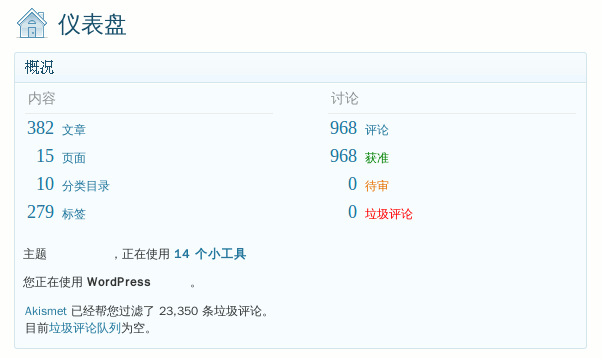Putting Wordpress into Chinese, Japanese or Korean
I decided I really ought to put my installation of WordPress into Chinese to try and get more exposure to the language on a day-to-day basis. Unfortunately I didn’t find the guide at WordPress Codex very useful, so I’m putting a quick write-up of the process here.
The process is pretty much the same for Chinese, Japanese and Korean (or any other language, but why would you study those? :-P). The only difference is the main WordPress package that you download, which is the first step.
Go to the appropriate WordPress site and just download a copy of WordPress from there:
- Chinese: http://cn.wordpress.org/
- Japanese: http://ja.wordpress.org/
- Korean: http://ko.wordpress.org/
From there just download the latest version of Wordpress in that language (it’s usually a link in a big orange box on the right). Unzip the archive you’ve downloaded, and go to this location to get at the language files:
wordpress/wp-content/languages
That folder contains all of the language files for WordPress:
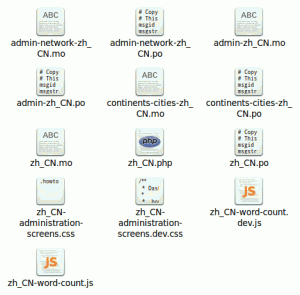 Now go to your current WordPress installation and create the same location (the folder languages in wp-content). Then just copy the newly downloaded language files from the archive into the new languages folder in your WordPress installation.
Now go to your current WordPress installation and create the same location (the folder languages in wp-content). Then just copy the newly downloaded language files from the archive into the new languages folder in your WordPress installation.
All that’s left to do after that is edit one file to select the language. Open up wp-config.php in a text editor. It’s usually in the main WordPress directory (although it’s a good idea to move it for security). Search for this line:
define (‘WPLANG’, ‘');
And change it to one of the following depending on which language you’ve installed:
define (‘WPLANG’, ‘zh_CN’);
define (‘WPLANG’, ‘ja’);
define (‘WPLANG’, ‘ko_KR’);
Save that file and you’re finished. Next time you load a page on your WordPress installation, the whole interface will be in the language you installed. It’s also set-up so that WordPress will update these language files when it needs to.