Useful Chinese learning search functions
This page lets your browser add search functions for various websites that are useful for learning Chinese. The way this works varies from browser to browser, but here’s how to do it in Firefox:
-
Go to the search bar (top right) and click on the drop-down icon:
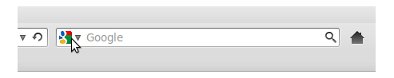
-
Go to the bottom of the list and click on the search function you want to add:

-
Now you can conveniently use that search function from the search bar:
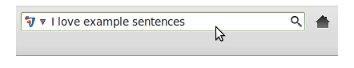
Note that the East Asia Student icon will be displayed before you add the search, but once you’ve added it the correct icon will be displayed.
The following search functions are embedded in this page for easy adding:
If you want to get really pro with this, you can set up search engines to run directly from the address bar with keywords. See [this guide](http://chinesehacks.com/resources/software/quickly-search-chinese-dictionaries-from-your-browser-address-bar/" title="Quickly search Chinese dictionaries from your browser address bar) at Chinese Hacks on how to do it.
If you have any suggestions for other useful searches, please add them in the comments and I’ll see if I can set them up!
