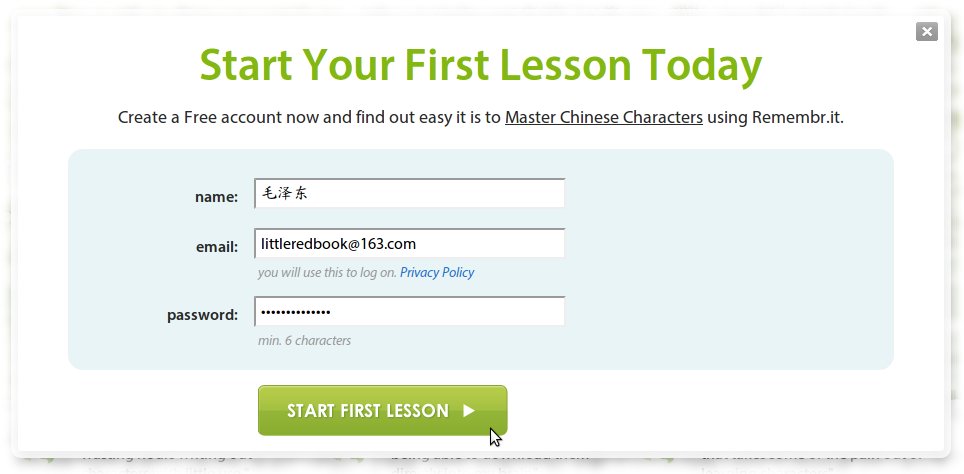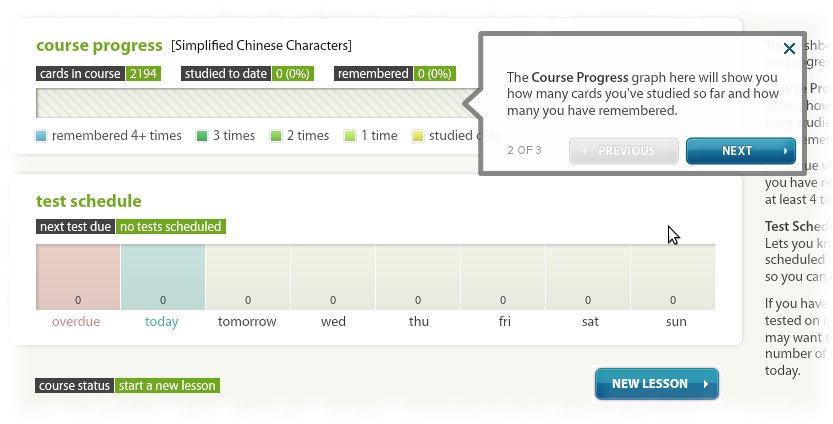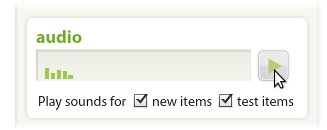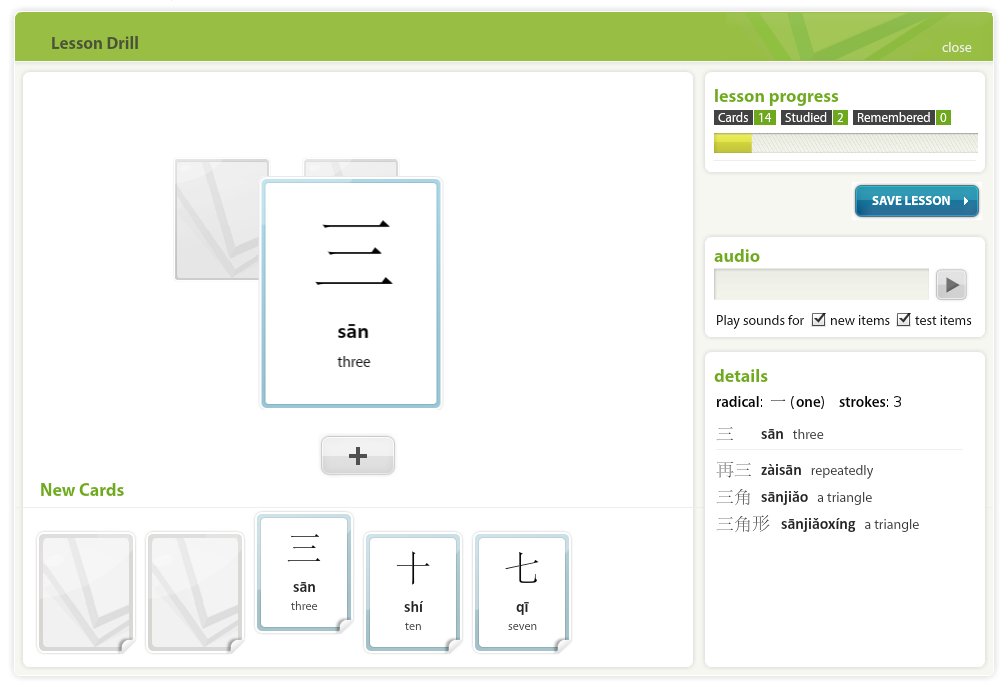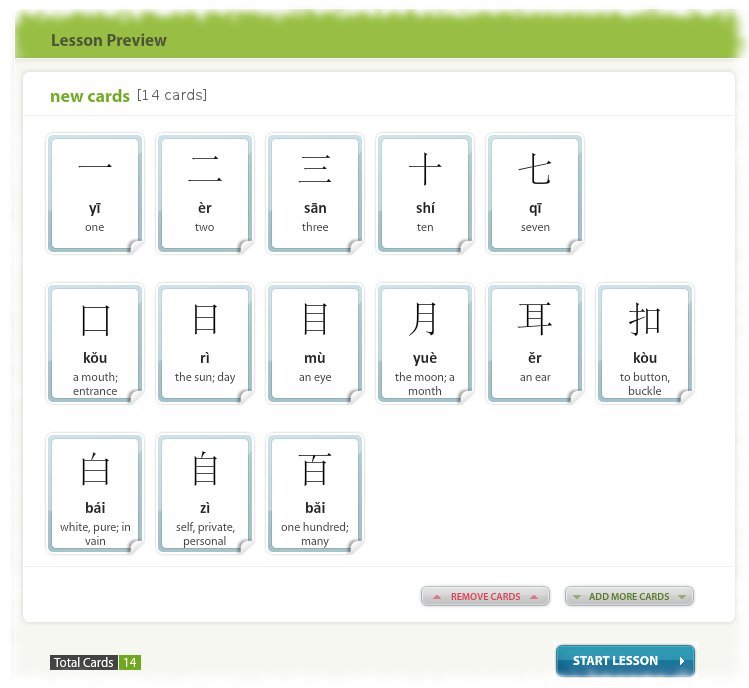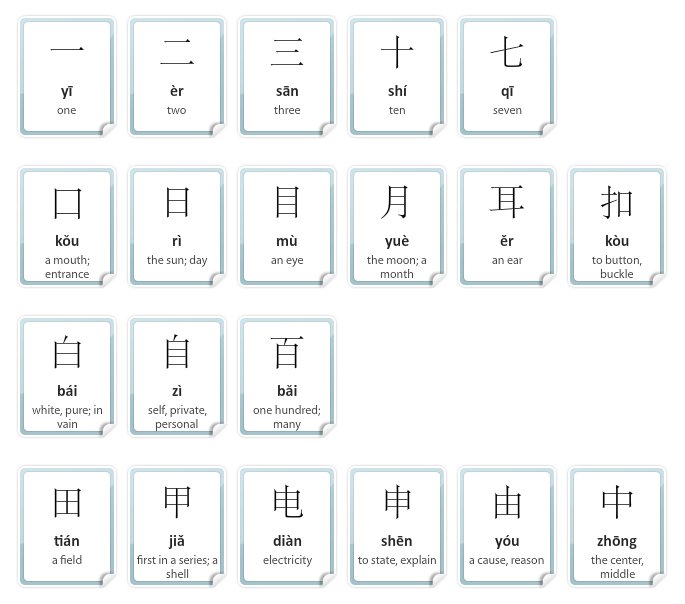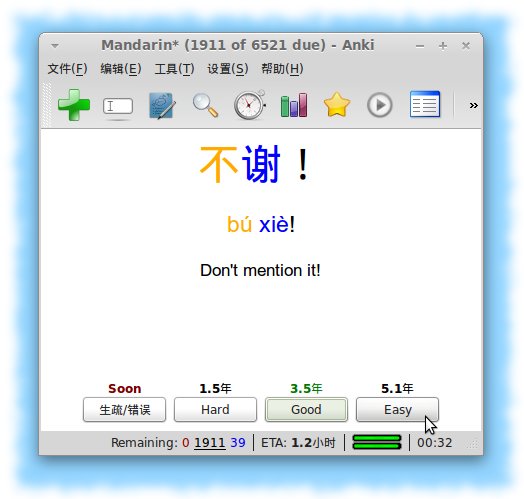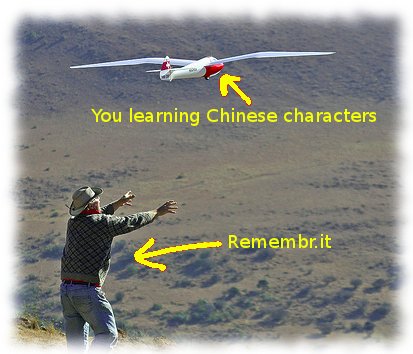Remembr.it Chinese Flashcards review
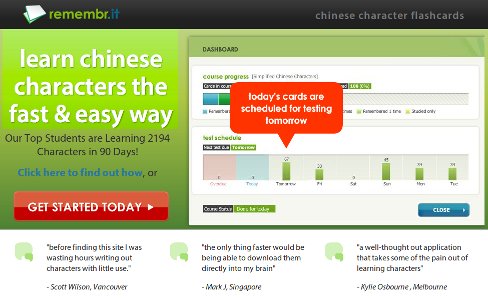 Recently I’ve been seeing adverts everywhere for Remembr.it: “Chinese Flashcards - Learn 2289 characters in 90 days. All New Chinese Flashcard Program.” They’re appearing here o__n the site quite a bit as well.
Recently I’ve been seeing adverts everywhere for Remembr.it: “Chinese Flashcards - Learn 2289 characters in 90 days. All New Chinese Flashcard Program.” They’re appearing here o__n the site quite a bit as well.
Intrigued, I thought I’d better review it and see what it’s all about.
Is it called Remembr.it, Chinese Character Flashcards, Learn Chinese Characters or Master Chinese Characters?
First up, this website throws names around all over the place. The overall software / system is called Remembr.it, and this forms the basis for different learning programs they offer.
The Chinese one is then variously referred to as Chinese Character Flashcards, Learn Chinese Characters and Master Chinese Characters in different parts of the website (which is also spread across three different domains).
It is a bit confusing and unnecessary for users. Methinks they might be trying to hoover up as many related keywords as possible for SEO.
I’ve gone with Remembr.it, mostly because it’s the shortest, although Chinese Character Flashcards seems to be the main one for this actual package (this is the domain name they link to from their adverts). Even then it still needs a catchier name. Anyway, on with the review.
The good
Firstly, it’s nice to see technology being put to good use for learning. Skinner’s research into reinforcement has been around for decades, but still isn’t put to good use in education, in my view. I’m always pleased to see new entries into software-assisted learning, and this fits the bill.
Also, the more businesses that take this approach to providing learning tools the better, as competition should drive all of them to improve. Currently the options are fairly limited, so it’s fairly easy for a company to monopolise and not provide the best possible solution for learners.
Free trial, no activation
Chinese Character Flashcards scores points with me right off the bat for offering a two-week free trial that doesn’t even require email activation (though you do have to provide an email address of some sort). You can just go to the website and start using it to see what you think.
This really should be standard with all paid web products. I can’t believe that so many companies want you to fork out your cash just to try their product. People are used to the majority of content on the Web being free, so if you want to monetise, you’ve really got to offer either a free-trial or a Freemium model (some content free, pay to get premium stuff). Well done Remembr.it, anyway.
Lots of tutorials / explanation pop-ups
The whole is explained down to the last detail, which is another plus. I hate that feeling of joining a project that’s already well underway and feeling a bit lost amongst all the features and options. This is something that the developers on Skritter struggle with sometimes; the users provide so many good ideas that it’s difficult to keep it accessible to newbies.
CCF avoids this by being clean and well explained. This is mostly due to the relative simplicity of the software overall, though. It’s an advantage in many ways, avoiding feature bloat, but is perhaps a drawback in the long term (more on that below).
Sounds
This is another must for Chinese vocabulary study, and CCF provides it for all the characters in the system. The audio is pretty standard, with a male voice reading out each syllable. I think the interface should prompt the user to imitate the recording with each character, though, to help reinforce pronunciation.
It would be cool to have different genders, ages and accents just to get the exposure, but streamlining seems to be the focus with CCF so one voice makes sense. It would also be good to have audio for the example words though (learning syllables in isolation is not a good way to learn tones).
Attractive interface, keyboard shortcuts
The interface for Remember.it is very attractive, even better looking than Skritter, I think. It’s pretty classic Web 2.0 type stuff, with lots of gloss, vivid colours and nice, clicky buttons. This might not seem important, but I do find that pleasing presentation makes the experience more enjoyable and keeps you more motivated.
The only issue is that the interface is a little slow on some computers and browsers. I tried it on a couple of machines, and slower computers didn’t agree with it too much, particularly when running Firefox. Chrome handled it better, but still, perhaps a low-fi option would be helpful for some users.
Preview and review
The lesson previews and reviews might seem insignificant, but this is actually a small but important step in the learning process. Spaced repetition can’t do everything; you need to get at least some broader familiarity with the content before you break it down. The previews and reviews in Remembr.it allow you to look at each group of characters together (and they’re intelligently grouped).
However, the software doesn’t make enough of this, I think. It would be more effective if it suggested that users looked for patterns, and tried to gain as much understanding as they could before beginning the lesson. It should also point out these patterns explicitly, and explain why the characters are grouped as they are.
As Olle Linge pointed out at Hacking Chinese, the more you think about and engage with content, the more chance you have of internalising it long term.
Spaced repetition
I mentioned above that Remembr.it uses an SRS (spaced repetition) system. This is another essential feature on language learning software (although it isn’t the most important thing in learning). SRS makes use of computers’ ability to do a lot of number crunching very quickly, and schedules content for review at the optimum time (in theory, at least).
It’s easy to overestimate what SRS can achieve when you first learn about it, but it’s not a miracle solution to learning. I can’t reiterate enough that you learn by active engagement more than anything else. SRS is just an improvement to this process, not a replacement.
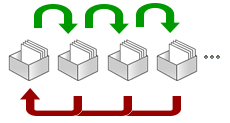
I’m not clear what SRS algorithm Remembr.it uses or how detailed it is (this makes a difference). As far as I can see, it might actually just be the old Leitner cardfile system. This is better than nothing, but not up there with the likes of the SuperMemo algorithm. More on that below.
Good for beginners
What Remembr.it seems ideal for is getting started with learning to recognise Chinese characters from scratch. This is a very specific function, but it’s designed very well for it.
There is absolutely no set-up required at all. All of the cards are pre-made and designed with some care. This is a huge advantage if you haven’t studied characters before. I remember when I started trying to learn characters that I just had no idea how or where to start (a bit of an outside context problem for the sci-fi fans out there).
Chinese Character Flashcards groups characters by radical, with one or two radicals per lesson. This gets beginners looking for patterns in characters and trying to make sense of the system from the start, which is important if you’re going to remember them long term.
More importantly, you don’t need to know these patterns yourself to get started with the program. Remembr.it seems very well set up to take beginners by the hand and guide them through the process of learning to recognise Chinese characters. Again, though, I do think it should be more pro-active in prompting learners to look for and make use of these patterns.
Some people have complained that by adhering to these groupings, Remembr.it is too focused on the long term and isn’t fast enough in the beginning. My view is that sacrificing short-term speed is well worth it to gain better retention long-term.
Nice character breakdowns and example words
Another standard but important feature, Remembr.it gives character breakdowns for all the characters in the system, plus example words containing them. As I mentioned above, I do think there should be audio for the example words as well. There are no example sentences, but I think this actually suits the beginner-focus of the program. (If you would like to search for some Chinese example sentences, you can do that here.)
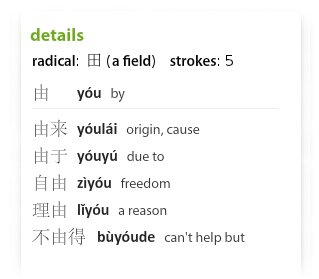
The bad
And now the stuff I thought could be improved on Remembr.it.
Good SRS should separate reading and meaning
As it is, the system doesn’t separate the meaning and reading of each card. That might seem to be faster at first, but it’s actually less efficient in the end. SRS works best when you break the material down as far as possible.
This is because it allows the spacing algorithm to distinguish between different chunks of information and schedule them separately. So if you’re fine with the meaning of a character but struggle to remember the reading, the SRS algorithm can focus on the meaning and relax a bit on the reading. This uses your study time more effectively.
Just reading, not writing
Being highly specialised in teaching beginners to recognise characters is an advantage and disadvantage for Remembr.it. If this is what you need then it’s ideal, but otherwise it limits the potential of the system. Anki or Skritter (detailed comparison with those below) could both cover this functionality but do more besides.
The point with Remembr.it, I suppose, is that by being so focused on this one function, it can do it better than anyone else. I think it does succeed at this. Neither Anki nor Skritter could get you going quite so quickly or easily as Remembr.it.
If there was a race for “who can go from recognising 0 characters to 2194 fastest”, my money would be on the person using Remembr.it. It’s just that there are lot of other aspects to consider in learning Chinese.
Why 2194?
Another feature that I would question is the number of characters in the program. Why 2194 exactly? I asked the creators of Remembr.it about this, and their answer was:
“There are 2194 characters in the simplified course and an even 2200 in the traditional course. A student that is able to recognize those characters should be able to recognize 98% of commonly used characters.”
I’ve pointed out before that this is a bit of a misconception about Chinese. The 2% of characters you don’t know will often be the most crucial ones to understanding something. 2194 still seems a bit low to me. Even with 3000 characters, reading adult-level Chinese material isn’t plain sailing.
Note: Andrew from Remembr.it has explained the thinking behind 2194 characters in a comment below.
Can’t customise
This is the biggest limitation to the Remembr.it Chinese program. It’s excellent for beginners and taking you towards intermediate level (although purely on the character recognition front). But once you’ve mastered the 2194 characters, there isn’t much else it’s good for. Yes you’ll need to keep reviewing the characters in order to retain them long term, but you could easily do that for free with Anki.
It’s also limiting in the sense that it only provides one angle at which to approach Chinese. If you have previous knowledge of Chinese characters, or want to learn Chinese for a specific purpose, or have an interest in one area of Chinese, Remembr.it may not be an ideal solution.
This makes me think that Remembr.it is very much a stepping stone that’s only useful in the beginning of learning Chinese. That’s not to say it’s bad: it excels at this specific function, but provides little else.
Not so good for intermediate and beyond
Similarly, once you’ve reached an intermediate level of Chinese reading (with or without the help of Remembr.it), you’re going to need to use other methods to continue learning. As far as I can see, Remembr.it can only help you get there and stay there, but not do a lot to take you beyond it.
This isn’t necessarily a problem for the user, I suppose - you pay your $68 for a year, get the learning done and move on. But I find it surprising that the company doesn’t have anything more to offer you once you reach the finishing line (although further products may be on the way, including Japanese and other languages).
Remembr.it doesn’t do words
Again, this comes down to a choice between doing one thing extremely well or diluting that energy to offer a broader service. Not studying words isn’t really a way to move forward with Chinese, so it would be essential to combine Remembr.it with much wider study sourced from elsewhere.
Apparently a package for studying words is on the way, but looks like it’ll be another separate payment option. $68 a year for the service is a very good price, but I think it would be fairer for Remembr.it to offer a complete solution as one package. This is especially true when you consider that competing options do offer this kind of broader learning service.
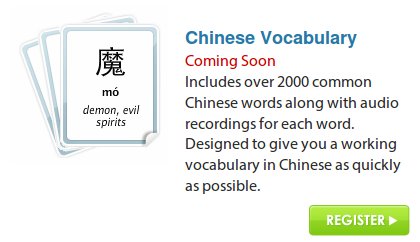
Where is the forum and community?
I was unable to find any kind of forum or community for Remembr.it. One of the best features of products like ChinesePod, Skritter and Anki are the enthusiastic learning communities that have sprung up with them.
These communities are great not just because they’re helpful and motivating, but also because they generate a lot of feedback and improvement for the products themselves. Hopefully Remembr.it will implement community features as soon as possible.
Remembr.it vs Anki
An inevitable comparison for Remembr.it is Anki, which has become the standard software for studying Chinese characters. Anki is an SRS flashcards program. It’s also an extremely versatile, powerful piece of open source software (and open source is great).
Anki is so customisable that you can set it up to cover the functionality of pretty much any paid SRS software (e.g. you could make it into something like Skritter). You could certainly get Anki to do everything that Remembr.it does if you had the time and knowledge. As Anki is completely free it certainly wins on that front.
However, you probably don’t have the time, and if you’re a beginner you certainly don’t have the knowledge. Remembr.it is very attractive if haven’t studied Chinese characters before, and I think I would actually recommend it over Anki at first. But I would also encourage anyone studying Chinese to get familiar with Anki and make it their study companion throughout.
Remembr.it vs Skritter
Skritter is also a lot more expensive, working out at $192 a year compared to Remembr.it‘s $68. It’s not quite as easy to get started with Skritter, although they do make it very easy with recommended vocabulary lists to get you started. Skritter also has pre-made vocab lists for most major Chinese textbooks, so it combines well with a lot of language courses.
I think Skritter has a slightly better approach to SRS as well, separating reading (pinyin), tone, definition and writing into separate items. It also has character breakdowns, audio for characters and some words, example sentences and community-shared mnemonics. Skritter is generally just more complete than Remembr.it as an approach to learning Chinese characters.
So here it’s really a choice between a more expensive, more generalised study solution, or a cheaper, more stream-lined, narrow-focus one. Both have their advantages.
Overall
In the end I’d say Remembr.it is a very good way to get into Chinese characters as fast as possible at first. It’s focused on this and does it extremely well. It’s by no means a complete solution, but it isn’t trying to be.
The price is low, it’s super-easy to use and I believe it would get you up to recognising 2000+ characters very rapidly. But it’s not so good if you’re already on the way, and in any case you’ll have to make your own way later.
To finish, have an unnecessary metaphor to illustrate this point:
Links
- Remember.it Chinese Character Flashcards
- [Read and Write Chinese Script - Amazon](http://www.amazon.co.uk/gp/product/144410389X/ref=as_li_ss_tl?ie=UTF8&tag=easasistu-21&linkCode=as2&camp=1634&creative=19450&creativeASIN=144410389X" rel="external nofollow “Read and Write Chinese Script (TY Beginner’s Scripts) [Paperback]")
- Discussion of Chinese Character Flashcards at Chinese Forums
- [Remembering Simplified Hanzi 1: Book 1 (Heisig) - Amazon](http://www.amazon.co.uk/gp/product/0824833236/ref=as_li_ss_tl?ie=UTF8&tag=easasistu-21&linkCode=as2&camp=1634&creative=19450&creativeASIN=0824833236" rel="external nofollow “Remembering Simplified Hanzi 1: Book 1: How Not to Forget the Meaning and Writing of Chinese Characters [Paperback]")
- Anki
- [Rosetta Stone: Chinese Level 1 - Amazon](http://www.amazon.co.uk/gp/product/1617165832/ref=as_li_ss_tl?ie=UTF8&tag=easasistu-21&linkCode=as2&camp=1634&creative=19450&creativeASIN=1617165832" rel="external nofollow “Rosetta Stone Version 4 TOTALe: Chinese Level 1 (Mac/PC) [Paperback]")