How to type Chinese quotation marks on Mac OS (「」, 『』 and 《》 )
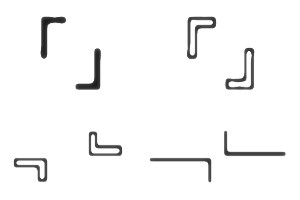
How do you type Chinese quotation marks on a Mac? I got a question from a reader about this and didn’t know myself (I don’t own any Apple products), so I’ve hunted around a bit online and figured out the below.
In short, there are two ways to input Chinese quotation marks on Mac OS: 1) by typing in key-codes for them, and 2) by setting up a Chinese input method that makes it more convenient to type them.
Chinese quotation marks (「」 and 『』)
If we’re being precise, these should actually be called traditional Chinese quotation marks, as they’re only used in traditional Chinese (繁体字). Simplified Chinese uses its own version of Latin quotation marks (“”).
The single quotation marks (「」) are used first, and you only use the funky double ones if you’re quoting within a quote (『』). There are also rotated versions of these for use in vertical text (﹁﹂ and ﹃﹄)
So how do you type these on a Mac? Using key combinations, it seems you can only input the double quotation marks:
- 『 alt+shift+8
- 』alt+shift+9
If anyone knows of key combinations for the others, please let me know!
Unicode hex input
The other option is to use Unicode input. To do this in Mac OS, you need to choose the Unicode Hex Input keyboard layout. Then you hold down the option key (⌥ Option), and type in the four character code for the thing you want. The codes for Chinese quotation marks are:
- 「 = 300C
- 」 = 300D
- 『 = 300E
- 』 = 300F
- ﹁ = FE41
- ﹂ = FE42
- ﹃ = FE43
- ﹄ = FE44
This isn’t the most convenient way of inputting characters, but it’s very reliable and consistent and works for any character you might want to input. You can look up the hex codes for absolutely any character in unicode and input them in the same way.
With an IME
If you have a Chinese input method set up, then it should be a lot easier to input these marks. Most IMEs assign the following keys to them when in traditional Chinese mode:
- 「 = [
- 」 = ]
- 『 = {
- 』 = }
Again, note that you need to set the IME to traditional input for those keys to be assigned to the quotation marks. As far as I know most IMEs don’t assign any keys to the vertical quotation marks (how often are you typing vertical text, anyway?).
Chinese title marks (《》)
Whilst we’re on the topic, the other thing you might want to input are Chinese title marks (《》). These are placed around titles of books, films etc. Unlike the Chinese quotation marks described above, with title marks you used the double marks (《》) first, and then if there’s a title within that you use single ones (〈〉).
I don’t think Mac OS input has any key combinations for Chinese title marks; please correct me in the comments if that’s wrong.
If you’ve got a Chinese input method enabled, then you can just press the < and > keys to get the double quote marks. As far as I know, most Chinese input methods don’t allow any easy way of inserting the single title marks (〈〉).
- 《 = <
- 》 = >
And finally, the unicode hexes for Chinese title marks are:
- 《 = 300A
- 》 = 300B
- 〈 = 3008
- 〉 = 3009
(You might noticed that the Unicode hexes for the title marks and quote marks form a sequence from 300A through to 300F).
Again, I may well be wrong or not know enough about this, so please share your knowledge in the comments if you know more.
