'How to type a Chinese / Japanese name dot · (interpunct) on Windows, Mac or Linux '
Once you’ve studied Chinese or Japanese for a little while you’ll notice that transcriptions of foreign words, particularly foreign names, are often written with a little dot to space apart the components. This is necessary with names because it isn’t clear to native speakers where the given name ends and the surname begins.
The dot is called an interpunct and it looks like this: · In Chinese it’s called a 间隔号 and in Japanese it’s a 中黒. An example you’ve probably seen is the name ‘Harry Potter’ in Chinese: 哈利·波特. The interpunct separates out the given name and surname.
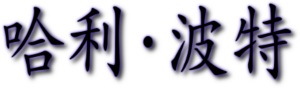
So how do you input the name dot when typing?
The way you input this ‘name dot’ varies by operating system. Here’s how to do it on the three most common.
Typing an interpunct on Linux (X Window System) ·
If you’re sensible enough to be running a Linux distro and have the X Window System (you probably do), you’re in luck. Typing a name dot is as simple as hitting alt gr + . (that’s alt gr and a full-stop / period).
Typing an interpunct on Windows ·
It’s not quite so easy on Windows. To get the name dot on Windows operating systems you have to hit alt + 0183.
Typing an interpunct on a Mac ·
On Mac operating systems, you can input a name dot with the key combination option + shift + 9.
When should you use an interpunct?
In Chinese, interpuncts are generally only used in foreign names (hence the use of ‘name dot’ in this article). They just go between the given name and surname instead of any ugly spacing or dashes. You most commonly see them in newspaper articles.
Usage of the interpunct is a little more general in Japanese, which inserts them to separate words in any foreign phrase that’s been transcribed into katakana. It’s also used in foreign names, as in Chinese, and to separate out titles from names.
