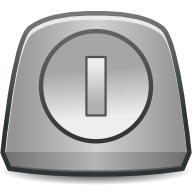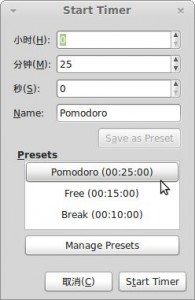GNOME Timer Applet for effective study sessions
If you use Ubuntu or any other Linux flavour with GNOME panel and often study at your computer, you can install a handy little applet to create effective study sessions.
It’s called Timer Applet, and sits on the panel. You click it, choose a length of time, and it counts it down for you with a pie chart, before playing a sound once the time is up.
![]()
You can create pre-set chunks of time to suit your own study habits and levels of motivation. It works really well with the Pomodoro Technique, but you can set it up however you like. The Freesound Project is a good source for ‘time up’ sound files; I have a loud, slow Chinese-style gong.
Timer Applet is great for maintaining focus and motivation in study sessions, as you can see the time going down and know that you’ve only got to put a little more effort in. When you’re having a break, you can enjoy it knowing that you’re still on track to get back to work and get another session in.