How to type ü in pinyin input systems
ǖ · ǘ · ǚ · ǜ
[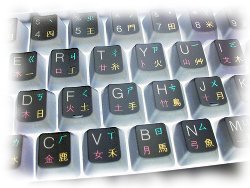 ](/1597/china/mandarin/cmn-writing/wubi-input-advantages/attachment/chinese-keyboard/” rel="attachment wp-att-1600)
](/1597/china/mandarin/cmn-writing/wubi-input-advantages/attachment/chinese-keyboard/” rel="attachment wp-att-1600)
Type v to get ü
If you’re using SCIM, Microsoft Pinyin IME, New Phonetic IME or something similar to type pinyin with tone marks, you’ll want to type ü at some point.
That’s u with two dots above. This diacritic is also called an umlaut, diaeresis, or trema. It’s used in pinyin to mark a tight u-like sound that can sound more like ee.
In most pinyin input software, ü is on the v key (as pinyin doesn’t use v). This can then be combined with the number keys to get different tones: ǖ, ǘ, ǚ, ǜ.
E.g. to get lǜ, type lv4. For nǚ, type nv3.
Pinyin input for characters
The same applies to pinyin-based input methods for typing hanzi. Type nv to get characters pronounced this way (e.g. 女).
Useful links
- [“U” With An Umlaut - Pinyin Joe](http://www.pinyinjoe.com/faq/u-with-umlaut-pinyin-word-windows-linux-hmtl.htm “FAQ: “U” With An Umlaut (Ü & ü)")
- ü thread on Chinese Forums
