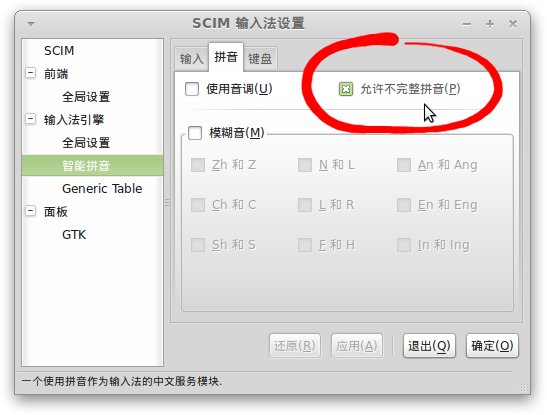Speed up pinyin input: be incomplete!
I made a big discovery about typing Chinese the other day. I use pinyin input to type hanzi (despite singing the praises of Wubi), and up till now have been typing out each pinyin syllable in full.
There is actually a faster way. You may have noticed that most pinyin input systems have an option called “allow incomplete pinyin” or something similar. That’s what it’s called in SCIM anyway, or “允许不完整拼音” if you’ve got your operating system in Chinese:
Perhaps this was common knowledge to everyone else, and I’ve been blundering on in ignorance. But if you’re like me and didn’t know about this tip, here it is!
Just type the first letter
With this option on, you only need to type parts of each syllable to get the system to guess what it is. If you’re typing words with two or more characters, you can often just use the first letter of each syllable and the system will guess what you want to type.
Some examples:
允许 ⇐ yx
拼音 ⇐ py
你好 ⇐ nh
So you type just two letters, and the input system will still give you a list of possible options. More often than not, the one you want is right there. If not, then you just type out the word as usual.
Obviously two letters isn’t enough sometimes, but the system will learn which words and phrases you use most often and suggest these first. You can quickly get to the point where typing Chinese is way faster than English.
Why this works
This is possible because pinyin is a very cleverly designed system (and because the phonetics of Mandarin allow pinyin to be designed that way). Letters and groups of letters are only allowed to appear in specific positions. When you type ‘nh’ , the ‘h’ is obviously part of a new syllable because there is no ‘nh’ combination in pinyin.
But pinyin takes this useful feature further by ensuring that the same sound is assigned a different letter if it appears in a different part of a syllable. So ‘yi’ is prefaced with the ‘y’ to make it easy to isolate as a syllable, for example.
Use the apostrophe!
If an ambiguous pair of letters to appear next to each other (i.e. there’s two ways to split them up into syllables), the standard procedure is to separate them with an apostrophe. The classic example for this is 西安 , which should written in pinyin as Xī’ān and not Xiān.
Try inputting these two to see how the system handles them differently. An example that you might encounter more commonly is 晚安 . If you don’t put an apostrophe between the two (wan’an), the system may think you’re trying to type wa’nan and get stumped.
Particularly useful on phones
I only noticed this trick because I got an Android phone recently, which has smart pinyin input. Previously I’d had an ultra-cheap (200元) Nokia phone which required entering each syllable separately. As typing on a phone (particularly a touch-screen) is necessarily slower, I found myself looking for ways to do it faster.
The system learns about the words and phrases I use most often, so increasingly I can just type out letter codes for various chunks and it guesses them correctly. A real time saver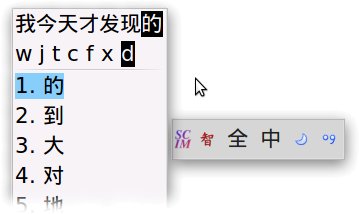
As I said above, I’m sure most people figured this one out in the early days, but it’s been a nice little revelation for me. If anyone has any other pinyin input tips and tricks, please share in the comments!