The best Android Chinese input method: Google Pinyin Input (谷歌拼音输入法)
What is the best Android Chinese input method? I’ve used Android for quite a while now and need to input Chinese pretty much constantly on a daily basis, mostly for text chatting with people. I have another requirement for the input method on my phone, though: it has to be good at Chinese and English input. The combination is surprisingly rare in Android input methods I’ve tried.
I’ve been through a few different Chinese input methods for Android (and I’m always willing to try out new ones to find the best), so I thought I’d write up my thoughts on them here. Currently I think that Google Pinyin Input (谷歌拼音输入法) is the best Android Chinese input method, but the others can be worth a look.
Features I’m looking for in an Android Chinese input method
Here’s a run-down of things that I think are good to have in a Chinese / English input method. Each of these should apply to English and Chinese in the input method. Frustratingly, most input methods offer a lot of these for one language but not the other, as they’re not aimed at people who use both languages all day.
I’ve yet to see one Android input method that offers all of these, but Google Pinyin Input seems to offer the most, and also seems to add new features fairly regularly.
- Predictive input
- Learns new words
- Can learn words involving numbers and punctuation (e.g. ‘wuu2?')
- Proper key-based input (e.g. nh for 你好)
- Adjusts suggestions based on frequency of use
- Dictionary updates
- Global user dictionaries
- More dictionaries available to install
- Auto-corrects input
- Runs fast
- Chinese handwriting input
- Swipe input
- Traditional Chinese input
- Has correct and distinct punctuation marks for English and Chinese
- Minimal, clean interface
- Can import your contacts’ names, names of apps etc.
- Allows long key-presses and up-swipes to add more options to the keyboard
That’s all I can think of off the top of my head. Please suggest more in the comments if you can. These are very much my own personal preferences, and other people would certainly put more emphasis on different features. For example, if I’m using phonetic Chinese input then I want pinyin, whereas a lot of people would want zhuyin.
Candidates for the best Android Chinese input method
The Chinese input methods I’ve tried and will write about here are:
- HTC Chinese Input
- Samsung Chinese Input
- Sogou Android Input
- Smart Keyboard PRO
- Google Pinyin Input
I might add more in future if I end up trying them out.
HTC Chinese Input
This was the first Android Chinese input method I ever used, and to be honest it’s very good. It’s the stock input method on HTC Android phones, and is pretty solid. It has simplified and traditional pinyin input with prediction and learning, which really covers about 90% of what you need on the Chinese side of things. Similarly, the English input hits the main points.
This input method comes installed by default on all HTC Android phones, perhaps because HTC is Taiwanese. If you’re using an HTC Android phone then you might well find that the default input method works fine for you.
Beyond that, though, HTC Chinese input doesn’t do anything very cool. If it’s installed by default you’ll probably use it without getting frustrated, but you might not be aware that an Android Chinese input method can do loads more stuff.
Samsung Chinese Input
My second Android phone was a Samsung, and when I got it I really began to be aware of the differences in quality of Chinese input methods for Android. The stock Samsung Chinese input just really isn’t as good as the HTC one. Maybe that’s because Samsung is Korean and HTC is Taiwanese? To be honest I doubt that actually matters much - both companies are huge, international corporations selling all over the world.
Anyway, the Samsung Android Chinese keyboard I used really was pretty basic. It didn’t have the absolutely essential feature of learning new words that I used and sorting them by frequency. That’s an absolute killer so I had to change it.
Sogou Android Input
‘Sogou Phone Input Method’ (搜狗手机输入法) is pretty cool and very popular with Android users in China. It’s got features coming out of its ears, including all sorts of add-on dictionaries and global learning systems, so you get truckloads of new words all the time. It can even load potential words live as you type. On this front Sogou is probably the best of the Chinese input methods I’ve used: if you type any Chinese word, Sogou will almost certainly know it and predict it.
The only thing that turned me off Sogou was the terrible English input. Like Samsung’s Chinese, it just doesn’t learn and sort new words properly, making it a pain to type commonly used phrases. This got so annoying that I switched again.
Smart Keyboard PRO
Smart Keyboard PRO is the only paid Chinese input method I’ve used. I’m totally willing to pay for apps and software if they’re better than the free options (although thanks to the open source community they rarely are). Smart Keyboard PRO has masses of features and a huge amount of customisation options. There’s a good chance you can get it set up exactly how you’d like, right down to fine details.
It can also input a huge array of languages, which is nice to have in one single input method. It can even input pinyin with tonemarks on Android! I got pretty excited when I saw that (for some reason I love proper pinyin with tonemarks). But, ridiculously, it doesn’t support vocabulary learning or frequency in Chinese, which is pretty unforgivable. An input method has to learn the words you use and their frequency. I thought this was such a huge let-down for an otherwise awesome Chinese keyboard on Android.
Google Pinyin Input (the best Android Chinese input method!)
Last but certainly not least, we come to the Chinese input method I use on Android: Google Pinyin Input. In my view this is the best Chinese input method for Android. It’s got all the import features, plus a couple of extra cool ones, including Chinese swipe input. The fuzzy pinyin is also really nice, as is the handwriting input. The major win for Google Pinyin Input is that the English input is also really nice, and not just an after-thought.
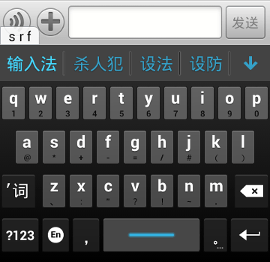
What I really hope to see in future is some sort of universal Android keyboard that lets you select and switch between an arbitrary set of languages, all well thought-out and implemented. Smart Keyboard PRO nearly does it but it’s missing essential features. Until it gets those right, Google Pinyin Input is the best.
