How to read a book efficiently for fast research
 Good research nearly always involves going through several books. Knowing how to do this quickly and efficiently not only saves time but also improves the quality of your research.
Good research nearly always involves going through several books. Knowing how to do this quickly and efficiently not only saves time but also improves the quality of your research.
Efficient use of books increases focus and creates time for other sources (or for more breaks, which are also important).
Here are some techniques and tips for getting the most out of a book in the shortest possible time. This isn’t so much about reading speed as about approaching a book in an efficient way for effective research.
Structure of this guide
- List keywords
- Check contents
- Read introduction
- Scan chapter conclusions
- Read overall conclusion
- Scan index and bibliography
- Scanning vs reading
- Picking out flags
- Note cards
- Typing up
- Zotero
- Post-its
- Book chair
- Use a digital copy
1. Preparation
Preparation only takes five minutes, but reduces overall research time by a lot more than this. This will become easier and faster the more you do it, and the time-savings will add up significantly.
List key words before reading
As you’re going to be doing quite a lot of scanning, or at least high-speed reading, making a list of relevant keywords before you even open the book is important. These words will act as anchors or flags that you can pick out rapidly from a page, creating a filter for relevant information.
The key word list can’t be relied on entirely - it’s still important to keep an eye out for other relevant information - but it does make it possible to scan quickly and with confidence. Also, you’re not trying to memorise this list; just having written them out should make you more sensitive to the key words on each page.
Check the contents
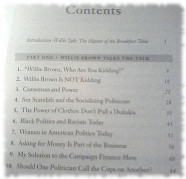 It’s unlikely that an entire book is going to be relevant to your research, so you can save a lot of time by skipping irrelevant sections. The key word list is often helpful in identifying useful chapters. You can be fairly ruthless here and ignore any chapter that doesn’t seem promising.
It’s unlikely that an entire book is going to be relevant to your research, so you can save a lot of time by skipping irrelevant sections. The key word list is often helpful in identifying useful chapters. You can be fairly ruthless here and ignore any chapter that doesn’t seem promising.
It’s easy to worry that you’re going to miss good information by doing this, but more often than not you end up wasting time looking at irrelevant sections ‘just to make sure’. This time could be spent on relevant material in other books (or on more breaks!). Also, you’ll do some checks at the end to pick up bits and pieces you might have missed.
The introduction to a book is nearly always worth including in this ‘reading list’. Now that you know which sections of the book you’ll be looking at, it’s time to start going through them.
2. What to look at
To be as efficient as possible, it’s good to break a book down further than its chapter headings. Within each chapter there will be sections with varying levels of usefulness, and you can take advantage of this to get through them more quickly.
Read the introduction
As mentioned above, reading the introduction is usually a good idea. Firstly, it can act as an extra check that the book is going to be relevant. If the introduction suggests otherwise, you can find a better book without wasting time. Secondly, it sets you up with an understanding of the book’s content, and this is essential for fast reading.
Reading the introduction in detail shouldn’t take more than five to ten minutes, and this is time well spent. You’ll make significant time savings later on, so you can afford to give some time to the introduction.
Scan chapter conclusions
The next stage is to go through your list of relevant chapters, go to the end of them, and scan their conclusions. The author may have been helpful and marked the conclusions clearly, but in any case there are nearly always concluding remarks to each chapter. Scan these at high-speed, keeping in mind the key word list you made and keeping an eye out for anything that looks interesting.
You can usually get a surprising amount of the chapter’s main content from doing this, particularly if you already have some understanding of the topic (and reading the introduction of the book will help with this). It’s a very good idea to make brief notes as you go through the book (more on this later).
If it seems like there could be a lot more relevant material in the main body of the chapter, and you didn’t get enough of it from scanning the conclusion, then go through that chapter. Otherwise, you’re done; move on to the next chapter.
Read the final conclusion
Most of the work for the book is now complete. Scanning the chapter conclusions (and checking the main body of a chapter where necessary) should make you aware of the majority of useful information in a book. Now, take the time to read the book’s overall conclusion as you did with the introduction.
This will serve to reinforce what you got from the chapter conclusions, and ensure you understood them as fully as possible. It can also prompt you to get a better overall picture of the book’s content, and to organise it effectively in your memory.
Finally, reading the conclusion carefully may reveal any useful parts of the book that you missed in your chapter scanning. Finding out this way is much faster than manually checking every single chapter.
As with the introduction, the conclusion shouldn’t be too long, so you can afford to read it in detail, probably taking five to ten minutes.
Scan the index
You can make a rapid check for any other bits of information you might have missed by scanning the index. This can be done extremely quickly, as you’re just looking for relevant items that you didn’t come across when scanning the chapters. If you do spot something, you can look it up in the book almost immediately.
Scan the bibliography
If you’re still in need of more material after processing the book, scanning the bibliography in the same way you did the index can reveal other useful books. You might also notice relevant sections of this book by spotting the references they used. Again, this doesn’t take long and ensures you maximise your usage of the book without taking up much time.
3. How to look at it
Different parts of a book should be approached with very different reading styles and techniques. Developing these skills makes book-based research significantly faster. It does take time to build up, but the more you do it the easier to becomes to make progress.
Reading vs scanning
The main distinction in techniques is between close reading and scanning. As far as this article in concerned, ‘reading’ means that you’re trying to take in as much of the text as possible, and covering each line individually, but still reading quickly. Think of reading as moving horizontally.
For research, there’s rarely any point in a slow, exhaustive reading style where you read the text to yourself. Always move quickly, and take in as much as possible with a high rate of words per minute.
Scanning, on the other hand, is moving through a text at extremely high speed (seconds per page), searching for key words and fixating only a few times in each paragraph. This really is breezing through the text rapidly to identify relevant areas, then reading those areas a little more carefully. Think of scanning as moving vertically.
Both of these take practice and time to build up. There are a lot of books and online content available on how to do this. The main thing is just to keep trying to move faster whenever you’re reading factual material; the skills will develop in time.
Picking out flags
 A good technique for scanning in particular is to use ‘flags’ or ‘anchors’ on the page. Scanning involves fixating (stopping briefly to get a snapshot) a few times per page. Picking out good spots to settle on is tricky, but by trying to focus on unusual content words (nouns, adjectives, verbs), and learning to ignore function words (prepositions, conjunctions etc.) you can make scanning more effective.
A good technique for scanning in particular is to use ‘flags’ or ‘anchors’ on the page. Scanning involves fixating (stopping briefly to get a snapshot) a few times per page. Picking out good spots to settle on is tricky, but by trying to focus on unusual content words (nouns, adjectives, verbs), and learning to ignore function words (prepositions, conjunctions etc.) you can make scanning more effective.
Your keyword list, dates, numbers, references, italics and quotes can all make good anchors. Subheadings, of course, are also very helpful in scanning. Also, add any new keywords you come across whilst going through a book. This can create a compound effect where you identify the most important areas and capitalise on them. Removing key words that turn out to be less relevant can also improve efficiency.
4. How to make use of it
Processing a book like this is only useful if you end up with some sort of product at the end. This will usually be a massively condensed version of the useful material in the book, in the form of brief notes.
The best notes are often just a few words for each point, with a page number and nothing else. Producing notes like this can reduce an entire book into a catalogue of relevant information. When you want to use that information in more detail, you can quickly find it again in the book.
Note cards
Writing notes on small cards is a good way to keep them brief and broken down into small sections. You can then have a small pack of cards for each book.
Typing up
This is probably better than physical cards, for a number of reasons. Firstly, you can easily make further copies and edit the notes at any time. More importantly, you can search through all of the notes instantly to retrieve the parts you want.
Zotero
 Another advantage to typing notes is that you can use something like Zotero to automatically organise your citations and bibliography. This can be extremely efficient, and makes it easy to re-organise and edit your references.
Another advantage to typing notes is that you can use something like Zotero to automatically organise your citations and bibliography. This can be extremely efficient, and makes it easy to re-organise and edit your references.
To quickly add a book to Zotero, search for it on Amazon or Google Books, and Zotero can automatically get all the citation data for it.
5. A few other tips
That pretty much rounds it up for techniques on fast book processing. There are a couple of other tricks to get the most of books for research, though.
Use post-its
A fairly obvious one, but often overlooked. Insert post-its all over the place in books to mark useful pages. Putting key words on the notes makes it easy to go back to a book later and instantly find the parts you want.
You can also use post-its to make notes on the actual page of a book. The adhesive on post-its tends to be pretty mild so you’re unlikely to cause any damage or marks doing this.
Get a book chair
 A book chair holds your book open and upright, leaving your hands free to make notes and so on. This really does make a huge difference to book-based research, and they also look pretty funky on your desk.
A book chair holds your book open and upright, leaving your hands free to make notes and so on. This really does make a huge difference to book-based research, and they also look pretty funky on your desk.
If you’re really going for the speed-reading, then a book chair might be slower (you have to flick the pins out of the way to turn the page). However, if you’re doing research then you’ll be making notes anyway, so using a book chair is probably faster over all.
Use a digital copy
Checking for citation details on Google Books was mentioned above. However, if the entire text of a book, or large parts of it, are available on Google Books, there are huge advantages to reading it there.
The most significant is in-text search. Search for your keywords in the book and read those pages only. This can be extremely efficient, although you have to be wary of missing relevant information that doesn’t include keywords.
Summary
- List keywords
- Select chapters from contents
- Check book is actually relevant
- Get understanding for fast reading
- Only for relevant chapters
- Read most interesting lines in more detail
- Confirm understanding
- Check for missed information
- Check for missed information
- Find new sources
None of this needs to be applied rigidly. Mix it up a bit and experiment with a variety of techniques to get the most out of each book for research.
Useful links
Research tips
- Research Tips from Google Books
- The Seven Steps of the Research Process - Cornell University Library
- Research Process: A Complete Guide and Reference for Writers
