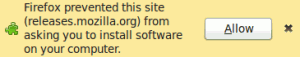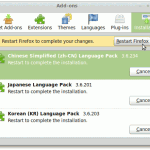Add your target language to Firefox
 As well as setting preferred browsing languages for extra practice, it’s also a good idea to put the browser itself into your target language to get a little bit more exposure.
As well as setting preferred browsing languages for extra practice, it’s also a good idea to put the browser itself into your target language to get a little bit more exposure.
With Firefox, this is pretty straightforward. You don’t have to go the length of downloading and installing a separate version of the software - you just need to get the relevant language pack.
The first thing to do is go to this list of Firefox language packs and select the XPI/s you want. Some suggestions:
Chinese: zh-CN.xpi, zh-TW.xpi
Japanese: ja.xpi
Korean: ko.xpi
You’ll get the usual yellow prompt to allow installation.
Then another window to confirm it again.
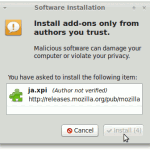 You’ll then need to restart Firefox to bring the changes into effect.
You’ll then need to restart Firefox to bring the changes into effect.
Then enter about:config into the address bar, and confirm that you’ll be careful. In the ‘Filter’ field, enter _general.useragent.locale _. Double click on the line that’s there, and type the locale you want in the dialogue that pops up (e.g. zh, ja or ko).
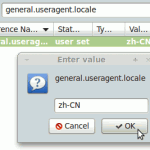 Then restart Firefox and away you go.
Then restart Firefox and away you go.