Hiragana and katakana practice in Anki
 The first thing a beginning student of Japanese should do is learn how to read hiragana and katakana. These are two of the three writing systems in Japanese, the other being kanji. Learning kanji takes most students several years, but hiragana and katakana are phonetic, and can be learnt in a few hours or days.
The first thing a beginning student of Japanese should do is learn how to read hiragana and katakana. These are two of the three writing systems in Japanese, the other being kanji. Learning kanji takes most students several years, but hiragana and katakana are phonetic, and can be learnt in a few hours or days.
A very effective way to learn hiragana and katakana is to use Anki. There are already a lot of premade decks available for this, but it’s usually better to produce your own study materials.
This article explains how to make an Anki deck for learning the reading, writing and listening of hiragana and katakana. Studying all aspects together in this way is recommended, as it helps you to build a comprehensive understanding and retain it long term.
Setting up the deck
Make the model
Open a deck in Anki or make a new one (ctrl + n).
Go to Settings → Deck Properties, and either Add a new model or rename the basic one. Call it something like “Hiragana / katakana practice”.
[caption id="attachment_573” align="aligncenter” caption="Click for bigger”] [/caption]
[/caption]
Set up the fields
Click on Edit to start configuring this model. You’ll want 6 fields:
- Hiragana
- Hiragana_writing
- Katakana
- Katakana_writing
- Romaji
- Audio
[caption id="attachment_577” align="aligncenter” caption="Click for bigger”] [/caption]
[/caption]
Once that’s done, go to Card Templates to set up the flashcards.
Set up the flashcard templates
You can set up as many flashcard templates as you want, but these five are a good start:
- Hiragana → Romaji
- Romaji → Hiragana writing
- Katakana → Romaji
- Romaji → Katana writing
- Audio → Hiragana
[caption id="attachment_591” align="aligncenter” caption="Click for bigger”]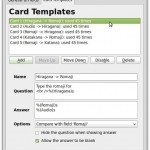 [/caption]
[/caption]
This will let you cover reading, writing and listening in the deck. For each template mentioned above, you need to include the first part (before the arrow) in the Question field, and the second part in the Answer field.
For example, to make a template for Hiragana → Romaji, you’d put something like this in the Question field:
Type the Romaji for
%(Hiragana)s
And something like this in the Answer field:
%(Romaji)s
It’s a good idea to include audio in the Answer field of every card to reinforce the correct pronunciation (you can do this by typing _%(Audio)s _in the Answer field).
Where possible, select Compare with field ‘
Filling in the flashcards
The model includes fields for audio, hiragana writing and katakana writing, so we’re going to need some audio and image files to fill in these fields. The Japanese section of About.com is a good source for these.
Open the audio, hiragana and katakana pages in separate tabs or windows, and click the green cross icon in Anki for Add Items.
For each card, copy in the information to the relevant fields, as shown in below.
[caption id="attachment_595” align="aligncenter” caption="Click for bigger”] [/caption]
[/caption]
It’ll take a little while to click through all the hiragana and katakana lessons on About.com, copying the images and mp3 links into Anki, but it’s well worth it.
Once you’ve finished doing that, you’ve got a hiragana and katakana teaching tool ready to go. It’s probably best to set Anki to display new flashcards in random order, in order to get good variety.
