13 ways to make an immersion environment
 An immersion environment is a really great way to boost your language learning. ‘Immersion’ makes a lot of people think of going to a country that speaks the target language and spending some time there, the more the better.
An immersion environment is a really great way to boost your language learning. ‘Immersion’ makes a lot of people think of going to a country that speaks the target language and spending some time there, the more the better.
That can work (but it’s far from guaranteed, as the expat scene in most cities demonstrates), but immersion can be something you work at and create yourself, anywhere in the world.
Immersion for language learning is a bit like passive income - you set it up and add to it over time, and after that it keeps paying you back with less and less effort on your part. The idea is to get as much of your life as possible in the target language, by whatever means necessary.
Well, there are degrees of brutality that you can adopt with this. Chucking out all English-language media in your house and replacing it with target language material would work, but you can get real benefits without going that far.
Immersion environment at home
Presumably you spend a lot of time at home, so small additions to your immersion environment here can pay off a lot over time.
1. Label stuff
 A classic tip, but it can be effective. Stick labels to household objects with their names in your target language. Names for every day objects are often overlooked in language study programs, which quickly becomes apparent when you head abroad and find that you can’t name most of the stuff around you.
A classic tip, but it can be effective. Stick labels to household objects with their names in your target language. Names for every day objects are often overlooked in language study programs, which quickly becomes apparent when you head abroad and find that you can’t name most of the stuff around you.
Knowing the words for things you see all the time also helps you use your target language in your inner dialogue.
2. Radio and TV
If you’ve got satellite or digital TV there’s a good chance you can get channels in your target language. Cancel subscriptions to stuff in your own language if you can / dare.
3. Rent films
This has a lot of potential. If you rent films from companies like LoveFilm, add as many target-language films as possible to your subscription list, or even add nothing but target language films. Target language films with subtitles are still better than films entirely in your native language.
If you are watching stuff in your native language, check to see if it has subtitles in your target language. It’s better than nothing, and that’s the name of the game when creating an immersion environment.
4. Music
This is a hard one for most people, myself included. Listening to less of the bands you’ve discovered over the years and listening to more bands in your target language is a hard switch to make. This is especially true with Mandarin, as the majority of Mandarin music seems to consist of cheesy pop and sloppy ballads. But there is good stuff out there - dig deeper and your immersion environment will be that much more complete.
Try Rock in China to get hold of some decent Chinese music.
Immersion environment on your computer
If you’re anything like me then you spend a fair bit of time using a computer. Make this more useful by cramming in more target language input. At first this will seem annoying and inconvenient, but stick with it. I choose Lichtenstein’s Drowning Girl as the image for this post as a reason. At first it will seem suffocating to have nothing in your native language and you’ll try to back out of the situation.
But as you adjust and realise you can still breathe, you’ll get used to doing more and more stuff in your target language. It’ll be comfortable to use it and that’ll pay off.
5. Set preferred browser language
You can set your preferred browsing language to get more practice whilst surfing the web. What this does is tell websites that you prefer to see content in say, Chinese. If the website has a Chinese version it will then serve that up rather than its English version. Most major sites have this functionality so it’s worth spending the minute it takes to make this change.
Specific websites
The really major websites let you choose a language for your account. This is worth doing alongside setting preferred languages in your browser to get as much coverage as possible.
6. Facebook
Facebook has pretty good translations for the vast majority of languages (including joke and fictional ones - Klingon and Pirate are fully translated). Go to Account → Account Settings and set your language there.
You’ll learn quite a bit of vocabulary this way, a lot of which is useful for filling in forms about yourself. As Facebook is quite complicated, you also cover a lot of the vocabulary for website interfaces in general.
Be prepared to accidentally like things you shouldn’t and poke people without meaning to at first, though. If you have a different name in your target language (my Chinese name is 葛修远), you could add that to your Facebook account as well.
See also: Put Facebook in your target language.
7. Google
You can also put your Google Account into your target language. This will cover all Google services (Gmail, Reader etc). On any Google page, click Settings in the top right, and go to the Languages tab on the Account Overview page. Make your target language your primary Google language.
[caption id="attachment_3572” align="aligncenter”] Setting Chinese as the primary language for Google[/caption]
Setting Chinese as the primary language for Google[/caption]
8. Wikipedia
If you use Wikipedia a lot, get an account if you don’t already have one, and set your target language there. Then the Wikipedia interface will be displayed in your target language, giving your regular exposure. Go to http://en.wikipedia.org/wiki/Special:Preferences and choose your preferred language there.
[caption id="attachment_3578” align="aligncenter”]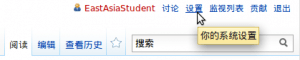 Wikipedia in Simplified Chinese[/caption]
Wikipedia in Simplified Chinese[/caption]
If your reading level is high enough, consider switching to the version of Wikipedia in your target language. You can add it to the search bar in your browser to make it the most convenient option.
9. Skritter
If you use Skritter (and you should if you study Chinese or Japanese), you can choose to have definitions and other material in your target language. So if you’re an English speaker studying Chinese, the default setting is en > zh. You can set this to zh > zh to use Chinese dictionary style definitions and explanations. If your level is high enough this can be really beneficial for your reading, although it can be a struggle at times.
10. Operating system language
Download language packs for your operating system and have it in your target language. At first this is a real nightmare as you can’t read anything, but stick with it as it really is a great feeling when you can get things done without using your native language.
If you’re wise enough to be using Linux, it’s usually very easy to switch languages.
11. Listening materials
One way to add a lot of listening practice into your daily routine is to build up a large collection of audio materials that you can just switch on whenever you get chance. The more material you have the better, as you want to be able to play it constantly without it getting boring.
Whenever I get hold of new Mandarin listening materials, I set the artist to “Chinese Listening” so that I can just select it as an artist on my MP3 player. I currently have five days’ worth of audio (120 hours!).
There are loads of places to get audio materials; Google around for free podcasts, use torrents (legally, of course) and try services like Baidu MP3. I use gPodder to manage all of my podcast subscriptions. To get premium quality podcasts, try ChinesePod and Popup Chinese for Mandarin, and JapanesePod 101 for Japanese.
Out and about
12. Phone and MP3 player
Modern phones and a lot of MP3 players have language options. Set this as soon as possible and learn the interface commands. It might not seem like high-frequency vocab, but it is actually beneficial. Firstly it’s just prompting you to read target language material several times a day.
13. Brands and signs
You often see instances of your target language out and about on branded goods and signs, particularly for East Asian languages as these are frequently used for the aesthetics of their scripts. I always think it’s worth learning what these little snippets mean, as you can expand your immersion environment to the street without being in a country that speaks your target language.
It’s also a cool feeling when somebody asks you what the message on their t-shirt says and you can tell them (after making up something horrifying to tell them first, of course). Without having kept an eye out beforehand it’s tricky to translate these kinds of things, as often they’re either complete nonsense, or some sort of very elliptical, strange message.
Do you have more immersion environment tips? Please share them in the comments

