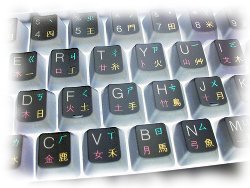Why Wubi Chinese input is better than pinyin
If you type Chinese on your computer, you most likely use a pinyin-based input method, or some other phonetic typing system. This is an obvious choice as it’s easy to learn and goes hand in hand with your studies of Chinese pronunciation.
However, you might start to notice that typing characters is not beneficial for your ability to write them, and the time spent typing may even detract from valuable writing time. Entering Chinese characters through phonetic input methods can also be slow, as there is so much ambiguity for each syllable.
(By the way, if you are interested in Chinese, you could try taking an online Chinese course).
A better way to type Chinese characters
The Wubi input method solves these problems. The difference is that it’s a shape-based input method (of which there are many - Wubi is just the one I would recommend). Rather than typing in the pronunciation of characters you want to input, you hit keys assigned to particular strokes or shapes.
Efficiency
One advantage of this is that it’s a lot more efficient. There is little to no ambiguity, so any Chinese character can be typed in four keystrokes or less, without scanning and selecting from lists of potential characters.
The system even incorporates quick codes for common combinations of characters, so you can type a two-character word with four key strokes. These two factors combined can up your typing speed significantly.
The flipside is that the system takes a lot of time and effort to learn, especially compared to phonetic input methods. However, you are a language learner - putting the time and effort in is what you do. As this article will explain, learning Wubi is well worth it.
Not dialect or language-specific
Another plus of learning Wubi is that it’s not limited to any particular Chinese dialect. With pinyin input, you really need to know Mandarin Chinese, but for Wubi you just need to know the shape of the character.
This means you could even use it to enter a lot of Japanese kanji. This isn’t the main advantage of Wubi though, especially for language-learners.
Practice writing Chinese characters while typing them
The really cool thing about Wubi is that you have to know the shape and components of a Chinese character to type it. So, when learning to type, you memorise radicals and groups of radicals.
When typing, you put that knowledge of character shapes into practice, reinforcing what you’ve learnt. The system doesn’t correspond perfectly radical for radical, but knowing the Wubi code for a character will certainly help you remember how to write it by hand.
This deals with a common problem that applies not just to foreign learners but to native speakers too: forgetting how to write because you routinely type instead of write. If you use Wubi (or another shaped-based input method), you’re actively rehearsing the structure of the characters you type. It’s another chance to get those repetitions done.
Not so good for traditional characters?
One drawback for Wubi is that it doesn’t deal with traditional characters very well. The system is that you type the same codes for simplified characters, but enable a mode which enters their traditional equivalents. This limits the advantage for learners described above.
A solution could be to learn cangjie, which is commonly used in Hong Kong. However, it’s even harder to learn than Wubi and isn’t constructed so systematically.
How do you type Chinese characters? Do you think it’s worth learning a more complicated system like Wubi?
Elsewhere on the Web:
- Wubizixing for speakers of English - a very useful guide, one of the few available in English