Get Dropbox working in China
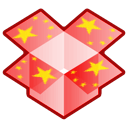 You may be aware that the popular file-sharing software Dropbox is intermittently blocked in China. This is probably because dissidents could use Dropbox to share their secret plans for political naughtiness.
You may be aware that the popular file-sharing software Dropbox is intermittently blocked in China. This is probably because dissidents could use Dropbox to share their secret plans for political naughtiness.
Whatever the reason, it’s a bit of a pain if you rely on Dropbox to get various things done, like I do. You don’t actually need a VPN or proxy to get Dropbox working in China consistently though - you just need to edit a file so that your computer has the correct IP address with which to access the Dropbox servers.
In Linux, you need to edit this file:
/etc/hosts
For Windows, the file you want is:
C:WINDOWSSYSTEM32DRIVERSETCHOSTS
In either case, open the file in a text editor and add these lines at the end:
# Dropbox servers
174.36.30.73 www.dropbox.com
174.36.30.71 www.dropbox.com
Restart and you should find that Dropbox can now connect and operate normally. Comment below if you have any questions!
